Chrome Extensions That Every SEO Maverick Needs in Their Arsenal
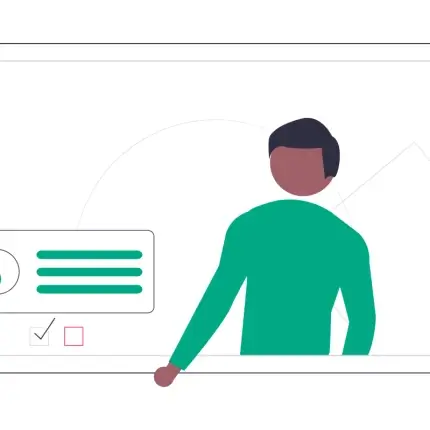
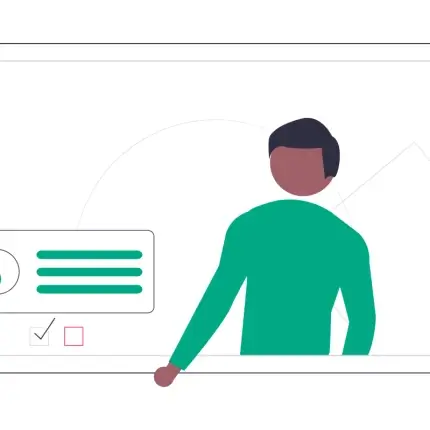
Every SEO expert wants to streamline their workflow and become more efficient and finds a great ally in Google Chrome extensions. These tools simplify the process of analyzing, optimizing, and developing web content strategies, making the task more manageable and less time-consuming. My foray into this field has dramatically changed my digital workflow and increased my productivity in SEO strategy and web development. These small but powerful extensions are now an integral part of my daily operations. SEO tasks can be significantly simplified using these extensions, turning challenges into manageable tasks in just a few clicks.
Below are some must-have extensions for SEO experts.
This is my favorite extension and I use it every day. The Detailed SEO extension is a powerful on-page SEO analysis tool designed by SEO professionals, for SEO professionals.
It streamlines the review process by providing instant insights into key SEO elements such as page titles, meta descriptions, canonical URLs, and robots tags right in the browser. Additionally, it provides shortcuts to website robots.txt and XML sitemaps, making SEO audits more efficient. With features like viewing page title hierarchy, exporting links, downloading images, and analyzing structured data, it's a valuable resource for gaining competitive insights and improving website optimization.
Imagine you have just launched a new page on your website and want to make sure it is fully optimized for search engines. With Detailed SEO extension, you can quickly navigate to new pages and immediately notice that your meta description is missing and your page title is too long. Additionally, it states that the image is missing ALT tags, a key element for SEO. This real-time analysis can save you hours of manual review time and optimize your SEO efforts
Detailed extension is great for:
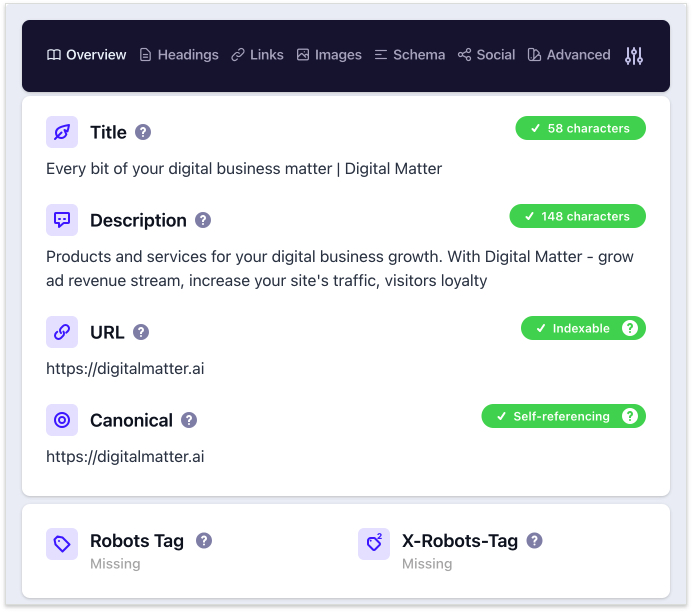
Redirect Path Chrome extension effortlessly identifies and highlights crucial information about redirects and server response codes directly from the browser, such as 301, 302, 404, and 500 errors.
Also, this extension is particularly valuable for detecting broken redirects, redirect chains, and issues that may only be apparent after a full site crawl. This makes diagnosing and resolving these issues more manageable.
The ability to view detailed information about HTTP headers and server IP addresses adds even more utility, making it a must-have for anyone who wants to optimize the technical SEO aspects of their website or simply wants to keep a healthy, user-friendly website structure.
Just a real use case from our practice: while auditing a client's website for SEO, I noticed a drop in traffic for a key landing page. Using the Redirect Path extension, I discovered an unintended 302 temporary redirect had been implemented instead of a 301 permanent redirect, diluting the page's SEO value. I corrected the redirect, restoring the page's authority and search engine rankings.
Redirect Path extension is great for:
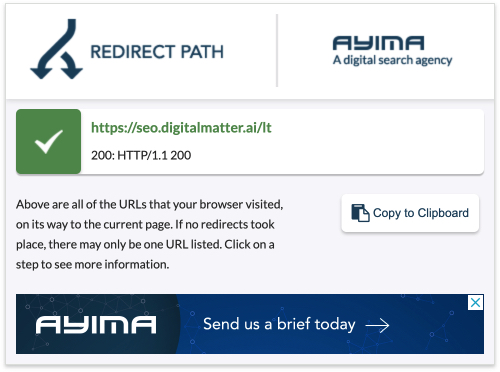
If you want to explore the technology behind your website, the Wappalyzer Chrome extension will provide you with a seamless experience. It is a powerful tool that provides insight into the different technologies used by websites, from CMS platforms, frameworks and e-commerce systems to JavaScript libraries and more.
When browsing competitors’ websites, I use the Wappalyzer extension to discover their technology stack. It turns out they are using a newer, faster JavaScript framework on their site, which may help improve site speed and user experience. Based on these findings, I recommend a similar technical update to our website that will improve performance and gain a competitive advantage in our market.
Wappalyzer extension is great for:
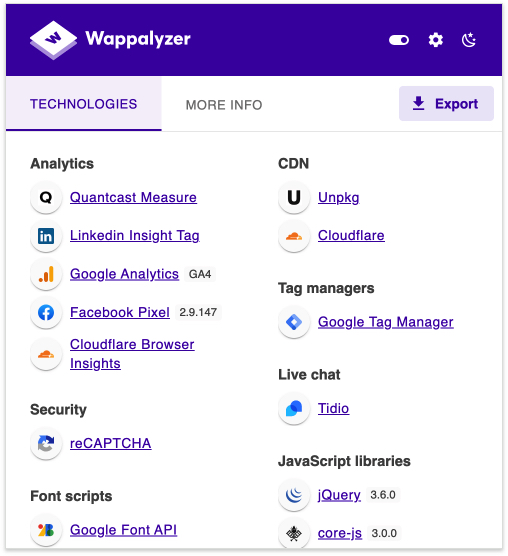
Using the MST SERP Counter extension has reworked the way I monitor my SEO performance. This tool accurately provides a clear overview of your website’s position in Google search results.
Its simplicity and efficiency make it a must-have tool for anyone who wants to quickly assess and visually see their SEO rankings. It’s not just about seeing where you rank; It’s about gaining insights that help understand SERP dynamics. For anyone involved in digital marketing or SEO, the visual feedback that SERP Counter provides on the positioning of search results is invaluable.
While working on improving our website's SEO, I utilized the SERP Counter extension to track the performance of our primary keywords. This tool allowed me to quickly see our position in Google's search results without manually counting. Noticing a few keywords ranked lower than expected, I optimized those specific pages with better content.
SERP Counter extension is great for:
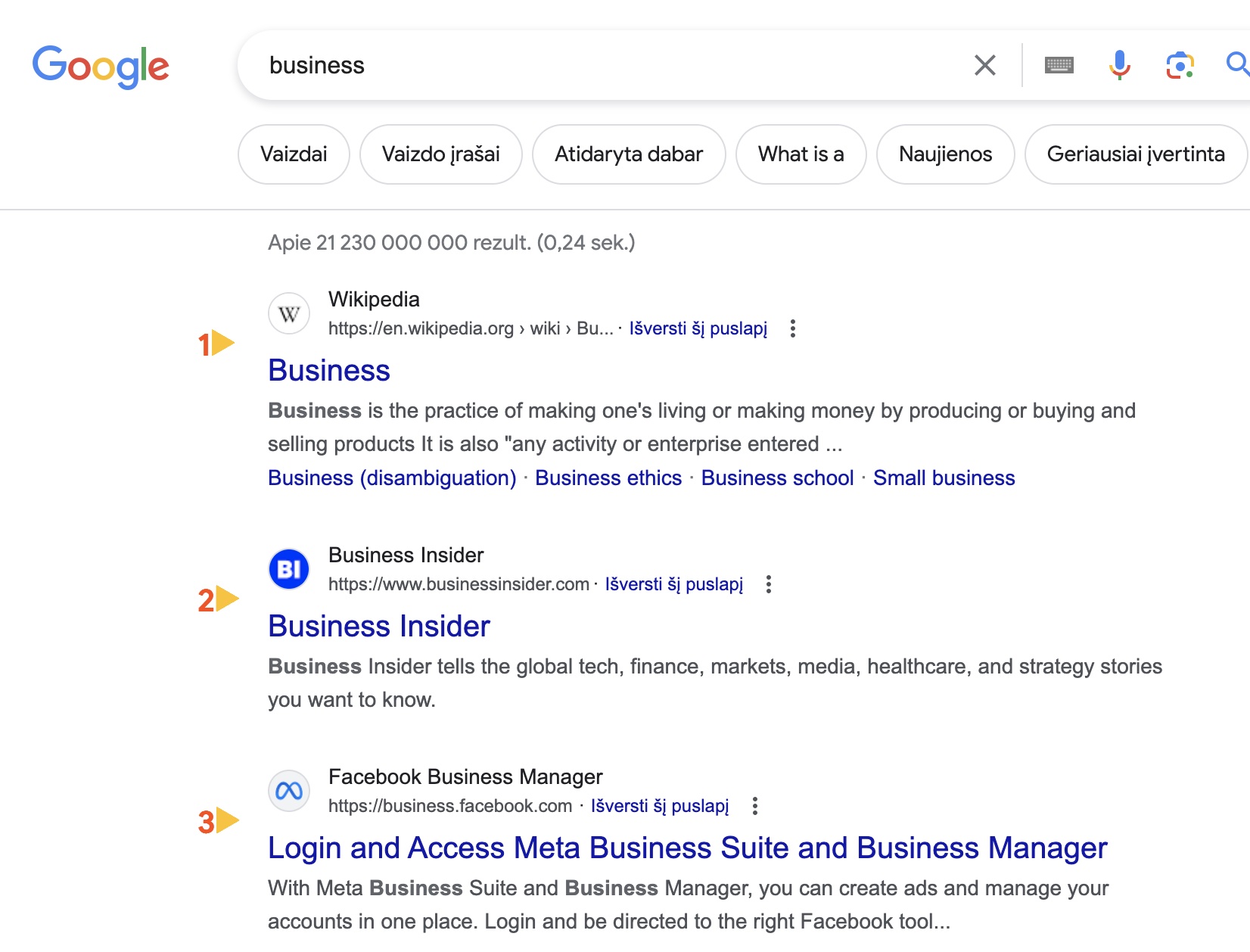
NoFollow extension has become an important tool in my SEO toolkit. Because it effortlessly highlights nofollow links, detects noindex meta tags, and even allows custom outline styles for easy visualization.
With support for modern link attributes like UGC and sponsorship, as well as the ability to disable them on certain websites, it's more than just a link analyzer. It provides a clear visual distinction between crawlable and non-crawlable links, improving my SEO audits.
While working on improving our website's SEO, I utilized the SERP Counter extension to track the performance of our primary keywords. This tool allowed me to quickly see our position in Google's search results without manually counting. Noticing a few keywords ranked lower than expected, I optimized those specific pages with better content.
NoFollow extension is great for:
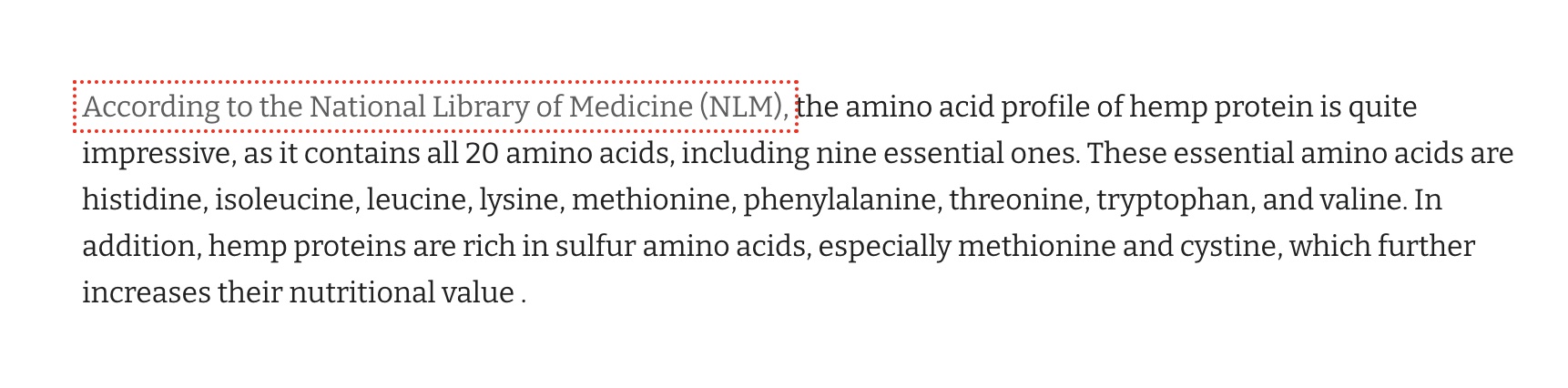
The Hreflang Tag Checker extension has proven invaluable in streamlining hreflang tag implementation checks for websites in multiple languages and countries. It quickly and accurately assesses a website's international SEO readiness by analyzing a URL's hreflang tags and ensuring they are referenced correctly.
When I open the new multilingual section of the site, I use the Hreflang Tag Checker extension to check for the correct implementation of the hreflang tag for each language version. The tool quickly highlights missing backlinks between the English and Lithuanian versions, which may prevent search engines from understanding the relationship between these pages.
The Hreflang Tag Checker extension is great for:
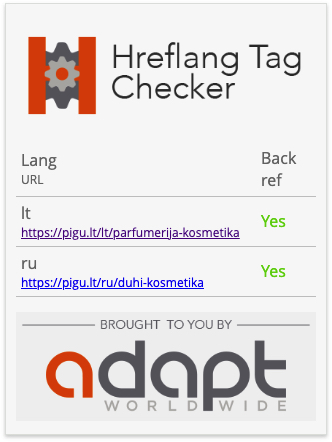
Created: 2024-03-01
Author: David Karčmit